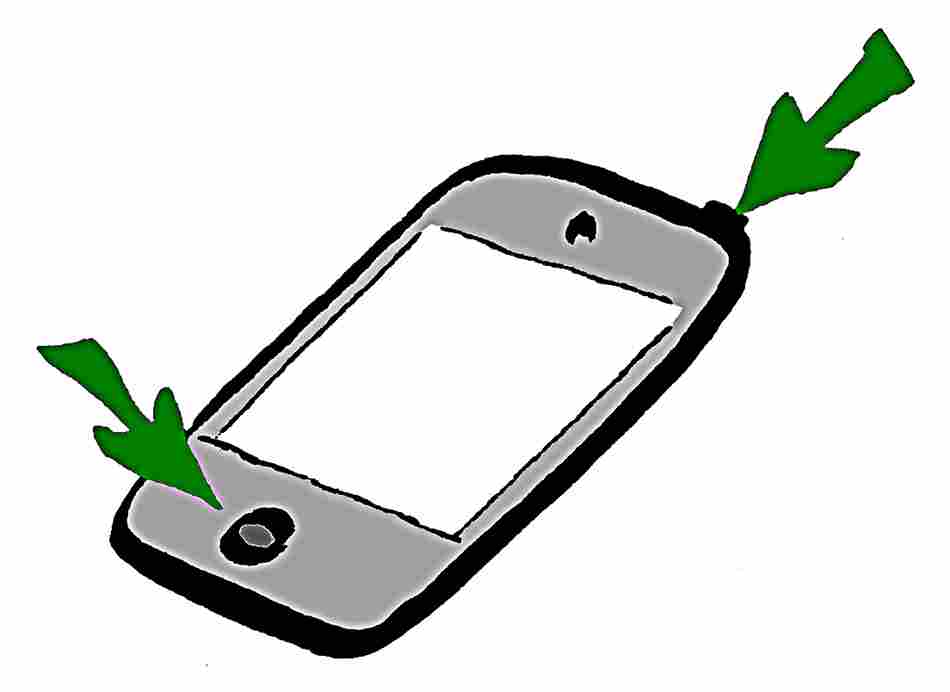The
app cheats! We're sorry you feel that way, but it's a well-known phenomenon: it's common to attribute human intentions or behaviors to a machine or software, which they don't have.
>>> The "en passant" capture is a strange move where a pawn capture another pawn located at the left or right of it, and lands on an empty square. It is a legal move and you will find it in the rules.
En
passant is a retaliatory reply to the opponent's opening pawn
move to the fourth row from the second row to avoid capture by
the other player's pawn which has advanced to their fifth
row.
>>> A stalemate occurs when you manage to totally block your opponent. Generally he has almost no piece left, just his King and maybe a pawn or two, and he has no legal move anymore. But, he is not in check! Some people believe that they have won the game at this point, but in reality it is a DRAW! Your job is to checkmate the opponent's King, not to block it. You will find the stalemate in the built-in rules, and also here.
>>> Sometimes the app will not allow you to make a move. It generally means that by moving this piece, you would leave your King exposed to a direct attack, which is not allowed (in chess, you cannot commit suicide). The piece is said to be "pinned".
>>> A side is allowed to have more than one Queen. If a player has still his Queen and manage to push a pawn to promotion, then he can promote the pawn to Queen and therefore have two Queens on the board. In theory, it would be possible for a player to have up to 9 Queens on the board, by promoting all of his pawns. It does not matter that a physical chess set has only one Queen of each color. In real life, if a player needs an additional Queen he can use a small object (a lighter, a coin, a pebble or anything...) to represent a Queen so he can continue the game. When a Rook of the right color is available (because it has already been captured) it is common to use it and to put it upside down on the chessboard to represent a Queen. On a computer we do not have this problem and so we draw as many Queens as required.
When you believe the app is trying to "cheat", please contact us. Take a picture of the current position by pressing both the "Home" button (the button that takes you back to the list of your apps) and the button located on the corner of your device (the power button). You will hear a distinct sound and the screen will flash.
On recent devices without the physical round "Home" button, you make a screen capture by pressing both the power and volume up buttons simultaneously.
This will store a snapshot of what you see on the screen into your camera roll. Then you can send us the picture by email, with your question, to support@chesstiger.com |