How
can I send you a position?
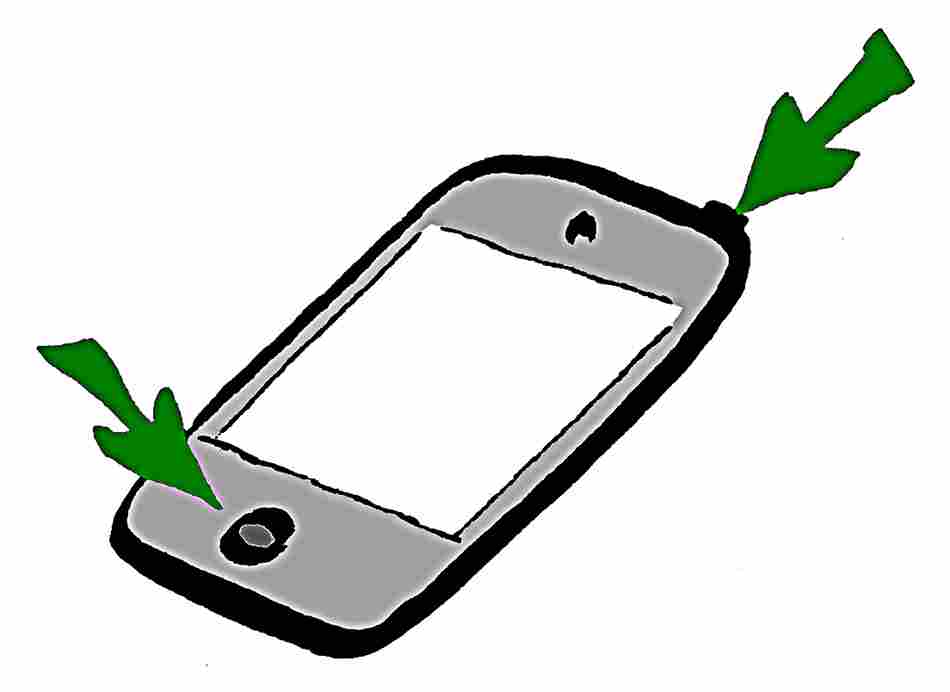
You
can take a picture of the current position by pressing both the
"Home" button (the button that takes you back to the
list of your apps) and the button located on the corner of your
device (the power
button). Your will hear a distinct sound and the screen will
flash.
On
recent devices without the physical round "Home"
button, you make a screen capture by pressing both the power
and volume
up
buttons simultaneously.
This
will store a snapshot of what you see on the screen into your
camera roll. Then you can send us the picture by email, with your
question, to support@chesstiger.com
|