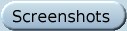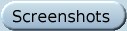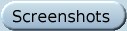|
Chess Tiger 2010 for PalmOS
THIS IS THE FREE, 100% FUNCTIONAL VERSION
Download and installation instructions:
By installing Chess Tiger on your PalmOS device you agree to be bound by the terms of the licence agreement.
Before installing you may want to read the release notes for this version.
- Download book.pdb and save it on your desktop (use right-click then Save as)
- Download ChessTiger.prc and save it on your desktop (use right-click then Save as)
- Go to your computer's desktop
- Install book.pdb by double-clicking on it (an Install Tool window may appear, just click on Done)
- Install ChessTiger.prc by double-clicking on it
- Perform a HotSync (Chess Tiger will not appear on your Palm until you do it)
- If you do not see Chess Tiger
on your PalmOS device, please select "All" in the categories selector
(it is located at the top-right of the screen in the standard
application launcher). You can then move Chess Tiger to any category of
your choice.
|